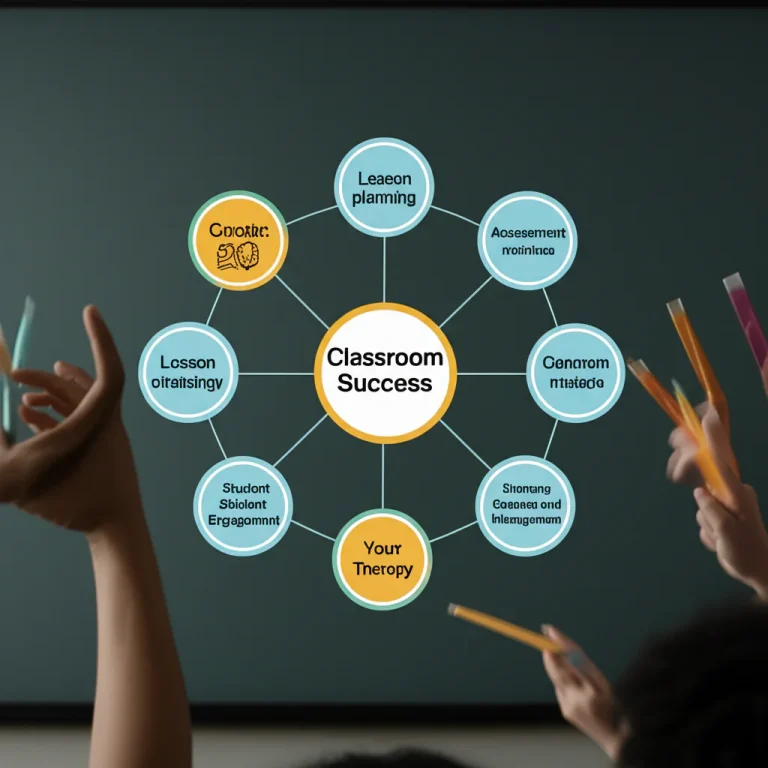Support our educational content for free when you buy through links on our site. Learn more
Forty+ Lesson Plan Templates for Teachers That Actually Work (2025) 📚
If you’ve ever stared blankly at a blinking cursor or a crumpled sheet of paper wondering how to organize your next lesson, you’re not alone. Lesson planning can feel like trying to solve a Rubik’s Cube blindfolded—complex, time-consuming, and sometimes downright frustrating. But what if we told you there’s a way to cut through the chaos with over 40 expertly curated lesson plan templates designed to save you time, boost student engagement, and keep your teaching on point all year long?
In this comprehensive guide, we’ll walk you through everything from the anatomy of a stellar lesson plan template to the best free and premium resources available today. Plus, we’ll reveal insider tips on customizing templates to fit your unique classroom style and avoid common pitfalls that trip up even veteran educators. Curious about how AI tools like ChatGPT can revolutionize your planning? Or wondering which template style fits your grade level and subject? Stick around—we’ve got you covered!
Key Takeaways
- Lesson plan templates save valuable time by providing a clear, reusable structure for daily, weekly, and unit planning.
- Customization is key: adapt templates to fit your teaching style, subject, and student needs for maximum impact.
- Diverse template types exist—from quick daily planners to comprehensive unit maps and subject-specific designs.
- Digital tools and AI-powered platforms like Planbook, Common Curriculum, and ChatGPT can streamline and enhance your planning process.
- Avoid common traps like rigid “set it and forget it” planning and over-reliance on generic content.
- Effective lesson plans improve classroom management and student engagement by providing clear objectives and smooth transitions.
Ready to find your perfect lesson planning match and transform your teaching workflow? Let’s dive in!
Table of Contents
- ⚡️ Quick Tips and Facts
- 📜 The Evolution of Lesson Planning: From Chalkboards to Digital Templates
- 🧐 Why Bother with Lesson Plan Templates? The Secret to Sanity and Success!
- dissecting the Anatomy of a Stellar Lesson Plan Template
- 🔍 Choosing Your Perfect Match: Types of Lesson Plan Templates for Every Teacher
- 1. The Daily Dynamo: Quick-Hit Lesson Plans 🗓️
- 2. Weekly Wonders: Overview & Flow Templates 📅
- 3. Unit Unveilers: Comprehensive Curriculum Mapping 🗺️
- 4. Subject-Specific Superstars: Tailored for ELA, Math, Science & More 🧪
- 5. Grade-Level Gems: From Kindergarten to High School 🏫
- 6. Special Education & IEP Focused Templates 🌟
- 7. Project-Based Learning (PBL) Templates 🏗️
- 8. Backward Design (UBD) Templates 🔄
- 9. Digital vs. Printable: Which Workflow Wins? 💻
- 🌟 Our Top Picks: 40+ Essential Lesson Plan Templates & Where to Find Them!
- 🛠️ Mastering the Art of Template Customization: Tips & Tricks from the Pros
- 🚧 Common Pitfalls to Avoid When Using Lesson Plan Templates
- 💡 Beyond the Template: Integrating Lesson Plans with Your Teaching Practice
- ✨ Conclusion: Your Blueprint for Brilliant Lessons
- 🔗 Recommended Links: Dive Deeper!
- ❓ FAQ: Your Burning Questions Answered
- 📚 Reference Links: Our Sources & Further Reading
Alright, let’s pull back the curtain on one of the most talked-about, sanity-saving tools in a teacher’s arsenal: the lesson plan template. Here at Teacher Strategies™, we’ve spent countless hours in the trenches—planning, teaching, reflecting, and yes, sometimes crying over a lesson plan at 1 AM. We’re here to share everything we’ve learned about finding, using, and mastering the art of the lesson plan template. So grab your favorite flair pen, and let’s dive in!
⚡️ Quick Tips and Facts
Jumping right in? Here’s the skinny on lesson plan templates:
- What is a lesson plan? At its core, it’s a teacher’s detailed guide for a lesson. It outlines objectives, activities, materials, and assessments. Think of it as your roadmap for the classroom journey.
- Time Sink or Time Saver? While teachers report spending a median of 5 hours per week just on planning and preparing, a good template can drastically cut that down. The goal is to work smarter, not harder!
- Student-Centric is Key: The best plans focus on the student experience. As Haley DeSousa, Head of Curriculum and Instruction, wisely puts it, “Start with the child, not the curriculum.”
- Flexibility is Your Friend: A template is a guide, not a script. The best learning often happens in moments you didn’t plan for!
- Digital is Dominating: While paper planners have their charm, online platforms like Google Docs, Planbook, and Common Curriculum offer unparalleled flexibility, sharing, and integration.
| Factoid 🤓 | The Nitty-Gritty |
|---|---|
| Average Planning Time | Public school teachers get an average of 266 minutes (about 4.4 hours) of dedicated planning time per week. |
| Key Components | A solid template always includes objectives, standards, materials, procedures, and assessment methods. |
| Substitute Savior | A clear, easy-to-follow lesson plan is a substitute teacher’s best friend, ensuring a smooth transition when you’re out. |
| Variety is the Spice | There are templates for everything: daily, weekly, unit, subject-specific, special education, and more! |
📜 The Evolution of Lesson Planning: From Chalkboards to Digital Templates
Remember the days of hefty three-ring binders, overflowing with handwritten plans on mimeographed templates? We do! The smell of chalk dust and freshly printed worksheets was the scent of a week well-planned. For decades, the lesson plan was a static, paper-bound document. It was a personal record, a guide for the teacher, and a document to be dutifully placed on the principal’s desk every Monday morning.
Then came the digital revolution. 💥
First, it was the humble Word document—a simple, editable version of its paper predecessor. This was a game-changer, allowing for easy edits, copying, and pasting. No more white-out! Then came spreadsheets, offering a grid-based view perfect for weekly planning.
Today, we’re in the golden age of lesson planning. We have dedicated online platforms, collaborative cloud-based documents like Google Docs, and even AI-powered assistants that can generate entire lesson outlines in seconds. The evolution from a rigid, handwritten script to a dynamic, collaborative, and intelligent digital tool reflects the broader shift in education itself: towards flexibility, collaboration, and leveraging technology to enhance our teaching.
🧐 Why Bother with Lesson Plan Templates? The Secret to Sanity and Success!
If you’ve ever found yourself scrambling for a filler activity five minutes before the bell rings, you already know the answer. But let’s break down exactly why a solid template isn’t just a nice-to-have, but an absolute necessity for thriving in the classroom.
⏰ Saving Precious Teacher Time
Let’s be real: teachers are masters of multitasking, but we’re not magicians. There are only so many hours in the day. A template provides a framework, eliminating the need to reinvent the wheel for every single lesson. By having pre-defined sections for objectives, materials, and assessments, you streamline the entire process, freeing up valuable mental energy to focus on what truly matters: creating engaging and impactful learning experiences.
🔗 Ensuring Curriculum Cohesion
A good lesson plan acts as a bridge, connecting your daily instruction to broader unit goals and curriculum standards. It ensures that every activity, every discussion, and every assessment is purposeful and aligned. This thoughtful planning cultivates a classroom where all students can thrive. It’s the difference between a series of disconnected activities and a cohesive, cumulative learning journey.
🚀 Boosting Student Engagement & Outcomes
When a lesson is well-planned, it flows. Students know what to expect, the activities are engaging, and the learning objectives are clear. This structure is crucial for student success. A well-thought-out plan allows you to incorporate a variety of Instructional Strategies that cater to different learning styles, which is a cornerstone of active learning. The result? Higher engagement, better comprehension, and improved student outcomes.
🦸 ♀️ A Lifeline for Substitutes
Ever had that sinking feeling of calling in sick, knowing the substitute will be flying blind? A detailed, easy-to-read lesson plan is an act of kindness to your sub and a gift to your students. Many templates on platforms like Teachers Pay Teachers are specifically designed to be “sub-friendly,” providing all the necessary details for a seamless day of learning.
✅ Meeting Administrative Requirements
Many schools and districts require teachers to submit their lesson plans for review. As the presenter in a featured video on lesson planning notes, school districts often have specific requirements for how plans should be formatted and made accessible. [cite: #featured-video] A standardized template ensures you’re meeting those expectations efficiently and professionally, demonstrating your commitment to a structured and intentional teaching practice.
dissecting the Anatomy of a Stellar Lesson Plan Template
So, what separates a “meh” template from a masterpiece? It’s all in the components. A truly effective lesson plan template is a comprehensive document that guides you from the big idea to the nitty-gritty details. Let’s perform an autopsy on a stellar template.
| Component | Purpose & What to Include |
|---|---|
| 🎯 Learning Objectives | The heart of the lesson! What will students know or be able to do by the end? Use action verbs (e.g., “Analyze,” “Compare,” “Create”). |
| 📚 Standards Alignment | Connects your lesson to district, state, or national standards (e.g., Common Core, NGSS). This is non-negotiable for most schools. |
| 💡 Materials & Resources | List everything you need: textbooks, worksheets, tech tools (Chromebooks, tablets), manipulatives, art supplies, etc. Be specific! |
| 🎬 Procedures & Activities | The step-by-step script. This includes an introduction/hook, guided practice, independent work, and a conclusion. The YouTube video summary suggests making the conclusion a “movie trailer” for the next lesson to build excitement. [cite: #featured-video] |
| 📝 Assessment | How will you know they’ve learned it? Include both formative (e.g., exit tickets, observations) and summative (e.g., quizzes, projects) assessments. |
| 🌈 Differentiation | How will you support struggling learners, and how will you challenge advanced students? This is key for an inclusive classroom. |
| 🤔 Reflection | A space for you. What worked? What didn’t? What would you change next time? This is crucial for professional growth. |
🎯 Learning Objectives & Standards Alignment
This is your “why.” Before you plan any activity, you must know your destination. Objectives should be clear, measurable, and student-focused. Aligning them with standards ensures your lessons are rigorous and relevant.
📚 Materials & Resources Needed
A forgotten worksheet or a faulty projector can derail an entire lesson. This section is your pre-flight checklist. List every single item, from pencils to web links. Pro-tip: Hyperlink directly to online resources like YouTube videos or Google Slides presentations within your digital template.
💡 Engaging Procedures & Activities
This is the “how.” A great lesson has a natural rhythm.
- The Hook (Introduction): Grab their attention! A compelling question, a surprising fact, or a quick video can work wonders.
- The “I Do, We Do, You Do” Model: A classic for a reason. First, you model the skill. Then, you practice together. Finally, students try it on their own.
- The Wrap-Up (Conclusion): Solidify the learning. Review key points and, as mentioned in the video summary, tease the next lesson to keep students engaged. [cite: #featured-video]
📝 Assessment Strategies & Feedback Loops
Assessment isn’t just about grades; it’s about gathering data. Your template should include space for various assessment types. The video summary highlights “Assessment for Learning” (like observations) and “Assessment as Learning” (like peer-assessment), which are fantastic additions. [cite: #featured-video]
🌈 Differentiation & Accommodations for All Learners
Your classroom is filled with diverse learners. This section of your template is where you intentionally plan for them. How will you provide scaffolds for students who need support? How will you offer extensions for those who are ready to fly? This is the heart of Differentiated Instruction.
🏡 Homework & Extension Activities
What happens after the bell rings? Note any take-home tasks or optional “go-further” activities for curious minds.
🤔 Reflection & Next Steps
This might be the most important section for your growth as an educator. After the lesson, jot down your thoughts. This practice of self-assessment is what turns good teachers into great ones.
🔍 Choosing Your Perfect Match: Types of Lesson Plan Templates for Every Teacher
Not all templates are created equal, nor should they be! The perfect template for a kindergarten teacher planning a week of literacy centers will look vastly different from what a high school physics teacher needs for a single lab period. Let’s explore the wonderful world of template types to help you find your planning soulmate.
1. The Daily Dynamo: Quick-Hit Lesson Plans 🗓️
Perfect for: Secondary teachers, specialists (art, music, PE), or anyone focusing on one lesson at a time. This template is lean and mean. It focuses on a single lesson period, with clear sections for objectives, activities, and assessments. It’s designed for efficiency and clarity, making it easy to see a single lesson’s arc at a glance.
2. Weekly Wonders: Overview & Flow Templates 📅
Perfect for: Elementary teachers juggling multiple subjects, or anyone who likes to see the “week at a glance.” This is the classic grid format, with days of the week across the top and subjects or class periods down the side. It’s fantastic for visualizing the flow of the week, ensuring a good balance of activities, and making sure you don’t accidentally plan three tests on the same day! Many editable options are available on Teachers Pay Teachers in PowerPoint, Google Slides, and Google Docs formats.
3. Unit Unveilers: Comprehensive Curriculum Mapping 🗺️
Perfect for: Planning a whole unit of study, from start to finish. This is your big-picture planner. It goes beyond daily activities to map out the entire unit’s scope and sequence. It includes essential questions, summative assessments, key vocabulary, and a rough timeline of lessons. It’s the strategic document that guides your daily and weekly plans.
4. Subject-Specific Superstars: Tailored for ELA, Math, Science & More 🧪
Why use a generic template when you can use one designed for your content area?
- 📖 ELA & Literacy Templates: Often include sections for guided reading groups, literacy centers, phonics skills, and vocabulary.
- ➕ Math & Numeracy Templates: May feature sections for problem of the day, manipulatives needed, and differentiation for procedural fluency vs. conceptual understanding.
- 🔬 Science & STEM Templates: The 5E Model (Engage, Explore, Explain, Elaborate, Evaluate) is a popular framework, and you can find specific templates built around it.
- 🏛️ Social Studies & History Templates: Often include space for primary source analysis, key historical figures, and connections to current events.
- 🎨 Arts & Electives Templates: These need flexibility! Look for templates with space for project goals, material prep, and critique/reflection prompts.
- 🏃 ♀️ Physical Education & Health Templates: These might include sections for warm-ups, skill drills, gameplay, and safety considerations.
5. Grade-Level Gems: From Kindergarten to High School 🏫
The developmental needs of students change dramatically from year to year.
- 🍎 Elementary School Templates: Often colorful and may include sections for centers, read-alouds, and brain breaks.
- 🧑 🎓 Middle School Templates: Need to account for block scheduling and often include a reflection section for students.
- 🎓 High School Templates: Typically more content-focused, with clear alignment to standards and preparation for summative assessments.
6. Special Education & IEP Focused Templates 🌟
These are essential for ensuring compliance and providing the best support. They include dedicated sections for IEP goals, accommodations, modifications, and progress monitoring data.
7. Project-Based Learning (PBL) Templates 🏗️
PBL requires a different kind of planning. These templates focus on driving questions, project milestones, collaboration structures, and final product requirements. This is a great example of a specific Instructional Strategy that benefits from a tailored template.
8. Backward Design (UBD) Templates 🔄
Based on the “Understanding by Design” framework, these templates flip traditional planning on its head. You start with the end goal (the summative assessment), then plan the lessons and activities that will get students there.
9. Digital vs. Printable: Which Workflow Wins? 💻
This is the great debate!
- ✅ Printable: The tactile satisfaction is real! Great for jotting down quick notes during a lesson. Many teachers love the aesthetic of a beautiful planner from brands like Erin Condren.
- ✅ Digital: The winner for flexibility and collaboration. Easily link resources, share with colleagues, and make changes on the fly. A simple Google Doc can be a powerful, free tool.
Ultimately, there’s no right answer. The best template is the one you’ll actually use!
🌟 Our Top Picks: 40+ Essential Lesson Plan Templates & Where to Find Them!
Ready to stop searching and start planning? We’ve curated a list of the best places to find top-tier lesson plan templates, from free, customizable powerhouses to premium platforms that will revolutionize your workflow.
🆓 Free & Fabulous: Google Docs, Canva, Teachers Pay Teachers (TPT)
You don’t need to break the bank to get organized. Some of the best tools out there are completely free.
- Google Docs & Slides: The ultimate blank canvas. You can find hundreds of free templates online or create your own. The collaborative features are a massive plus for team planning. Many TPT sellers offer free, editable weekly templates specifically for Google Docs.
- Canva: If aesthetics are your jam, Canva is a dream come true. It’s a user-friendly graphic design tool with thousands of gorgeous, professionally designed (and free!) lesson plan templates that you can customize with drag-and-drop simplicity.
- Teachers Pay Teachers (TPT): A treasure trove created by teachers, for teachers. You can find a free template for literally any need, from “Bright Rainbow Boho” Google Slides themes to sub-friendly Word docs and templates for small group instruction.
💎 Premium Power-Ups: Planbook, Common Curriculum, Nearpod
For a small investment, these platforms offer powerful features that go way beyond a simple template.
- Planbook: A long-time teacher favorite, Planbook.com is the established leader in online lesson planning, with over a million teachers using the platform. It’s incredibly robust, allowing you to attach standards, bump lessons, create recurring schedules, and share plans with admins or subs. It’s a dedicated digital planner that takes the hassle out of organizing your year.
- Common Curriculum: Billing itself as a planbook “by teachers for teachers,” Common Curriculum excels at collaboration and standards alignment. You can easily track which standards you’ve taught, share plans with your team for real-time co-planning, and integrate with Google Classroom. They offer a fantastic free version, with premium features available.
- Nearpod: More than just a planner, Nearpod is an interactive instructional platform. You can build your lessons directly within Nearpod, incorporating polls, quizzes, virtual field trips, and other interactive activities. It allows you to find, create, and deliver engaging lessons all in one place, with a library of over 22,000 pre-made, standards-aligned resources.
👉 Shop Lesson Planning Platforms:
- Planbook: Planbook Official Website
- Common Curriculum: Common Curriculum Official Website
- Nearpod: Nearpod Official Website
🤖 AI-Powered Planning: ChatGPT, Curipod, MagicSchool.ai
Welcome to the future! Artificial intelligence is revolutionizing Lesson Planning, saving teachers hours of work.
- ChatGPT: The famous AI chatbot from OpenAI can be a powerful brainstorming partner. Give it a topic, grade level, and objective, and it can generate lesson ideas, create student-facing texts, and even draft an entire lesson plan outline for you to refine.
- Curipod: This AI tool is designed specifically to create interactive, engaging lessons. You provide a topic and learning objectives, and Curipod generates a full presentation with polls, word clouds, and drawing activities to keep students engaged. It’s built to spark curiosity and make learning dynamic.
- MagicSchool.ai: This is an AI toolkit with over 60 tools designed just for educators. MagicSchool.ai can help you generate lesson plans, differentiate texts, create assessments, and even assist with writing IEPs. It’s praised for being user-friendly and genuinely free for its core features.
✨ Customizing Your Canvas: Making Templates Truly Yours
Remember, a downloaded template is just a starting point. The real magic happens when you adapt it to fit your unique teaching style, subject matter, and—most importantly—your students. Don’t be afraid to delete irrelevant sections, add new ones that make sense for you, and truly make it your own.
🛠️ Mastering the Art of Template Customization: Tips & Tricks from the Pros
Finding a great template is step one. Turning it into a powerful tool that truly works for you is the next level. Here are our team’s go-to strategies for making any template your own.
📜 Start with Your Standards, Not the Template!
This is a classic rookie mistake. Don’t open a blank template and wonder what to fill it with. Start with your curriculum standards and learning objectives. What do your students need to learn? Once you have your goals, find or modify a template that helps you structure the path to get there.
✂️ Don’t Be Afraid to Delete & Add Sections
Is there a “Materials” box that’s always too small? Make it bigger! Do you never use the “Homework” section? Get rid of it! Maybe you want to add a section for “Essential Vocabulary” or “Possible Misconceptions.” Do it! The template should serve you, not the other way around. As one video tutorial on Common Curriculum shows, you can easily add or delete cards and sections to fit your needs.
🌈 Color-Coding for Clarity & Joy
This simple trick can be a game-changer, especially in weekly overview templates. Assign a color to each subject, type of activity (e.g., group work, assessment), or even specific student groups. It makes your plan instantly scannable and, let’s be honest, a lot more cheerful to look at.
🚀 Leveraging Digital Tools for Efficiency
If you’re using a digital template, use its features to the fullest!
- Create Reusable Templates: In platforms like Planbook or Common Curriculum, you can create a master template for each prep. When you start a new week, the structure is already there.
- Link Everything: Don’t just write “worksheet on fractions.” Link directly to the PDF in your Google Drive. Link to the Kahoot! review game. Link to the YouTube clip. This turns your lesson plan into a command center.
- Use Comments for Notes: In Google Docs, use the comment feature to leave notes for your future self or to collaborate with a co-teacher. This is a core feature of effective Instructional Coaching.
🤝 Collaborate & Share: Team Planning Made Easy
Planning doesn’t have to be a solo sport. Share your template with your grade-level team or department. When you divide and conquer, everyone saves time. Platforms like Common Curriculum are built for this, allowing multiple teachers to edit the same planbook simultaneously.
🚧 Common Pitfalls to Avoid When Using Lesson Plan Templates
Templates are amazing, but they can become a crutch if used incorrectly. Here are a few traps to watch out for, along with our expert advice on how to sidestep them.
❌ The “Set It and Forget It” Trap
The Pitfall: You spend hours on Sunday creating a beautiful, perfect plan for the week. On Monday, a fire drill throws off your timing. On Tuesday, you realize students need to review a key concept. By Wednesday, your perfect plan is irrelevant, but you stick to it anyway.
The Fix: Treat your lesson plan as a living document. It’s a guide, not a legally binding contract. Be prepared to adapt and improvise based on your students’ needs. As educator Annie Jenson notes, “teachers need to be adept at meeting the diverse needs of today’s learners.” Leave room for those teachable moments!
❌ Over-Reliance on Generic Content
The Pitfall: You download a pre-made lesson plan from the internet and use it verbatim without considering your specific students.
The Fix: Always filter content through the lens of your classroom. What are your students’ interests? What are their strengths and weaknesses? Haley DeSousa’s advice is paramount here: “Observe children closely to understand what captures their attention, and design around those interests.” A generic template can be a great starting point, but it needs your personal touch to come alive.
❌ Ignoring Your Unique Classroom Needs
The Pitfall: You force yourself to use a popular, highly-structured template (like the 5E model) for every single lesson, even when a simpler format would be more effective.
The Fix: Match the template to the task. A quick skill-and-drill lesson doesn’t need a five-page template. A complex project-based unit does. Have a small toolkit of 2-3 different templates (e.g., a daily, a weekly, and a unit planner) that you can choose from depending on the lesson’s scope and purpose.
❌ Getting Bogged Down in Perfectionism
The Pitfall: You spend more time making the template look pretty than you do thinking about the actual instruction. You agonize over fonts and borders instead of student engagement.
The Fix: Done is better than perfect. As the presenter in the featured video wisely states, a lesson plan “doesn’t have to be perfect.” [cite: #featured-video] Focus on the substance first: clear objectives, engaging activities, and meaningful assessment. The beautiful formatting is just a bonus.
💡 Beyond the Template: Integrating Lesson Plans with Your Teaching Practice
A lesson plan’s true power is unleashed when it moves beyond a static document and becomes an integrated part of your daily teaching craft. It should inform your moves, connect to your classroom culture, and fuel your professional growth.
🔗 Connecting Plans to Classroom Management
Have you ever noticed that classroom chaos often erupts during unstructured transition times or when students are bored? This is no coincidence. A well-paced, engaging lesson is one of the most effective Classroom Management tools you have. When students are clear on expectations and actively involved in their learning, there is simply less time and opportunity for off-task behavior. Your lesson plan, with its clear procedures and engaging activities, is your first line of defense against disruptions.
🗣️ Using Plans for Parent Communication
A clear, concise weekly lesson plan can be an amazing tool for communicating with families. Sharing a simplified version of your weekly plan via email or your class website keeps parents in the loop. They’ll know what topics you’re covering, when major assessments are scheduled, and how they can support their child’s learning at home. It builds a powerful home-school connection.
🌱 Reflecting and Iterating for Growth
The “Reflection” section of your template shouldn’t be an afterthought—it should be a non-negotiable. This is where you turn today’s teaching into tomorrow’s masterpiece.
- What went well? Did an activity totally captivate your students? Make a note to use that strategy again.
- What would I change? Did the timing feel rushed? Did a concept not land as you expected?
- What did I learn about my students? Did a particular student shine during group work? Did another struggle with the independent practice?
This continuous cycle of planning, teaching, and reflecting is the engine of professional growth. It ensures you’re not just covering the curriculum, but constantly refining your craft to better serve every student in your care.
✨ Conclusion: Your Blueprint for Brilliant Lessons
Phew! We’ve journeyed through the entire landscape of lesson plan templates—from their humble chalkboard origins to the dazzling AI-powered tools of today. Whether you’re a seasoned educator or a fresh-faced newbie, a well-chosen and thoughtfully customized lesson plan template is your secret weapon for saving time, boosting student engagement, and keeping your sanity intact.
Remember the question we teased earlier: How do you find the perfect template that fits your unique teaching style and classroom needs? The answer is simple but powerful: start with your goals and your students, then pick or build a template that supports those priorities. Don’t be afraid to mix, match, and tweak until it feels like your own personal teaching companion.
From free gems on Google Docs and Canva, to premium powerhouses like Planbook and Common Curriculum, and even AI assistants like ChatGPT and MagicSchool.ai, there’s a tool out there for every teacher’s workflow and budget. Just keep in mind the pitfalls—avoid rigid “set it and forget it” plans, and always keep your students’ needs front and center.
In short, a lesson plan template isn’t just a form to fill out—it’s a dynamic roadmap that guides your teaching journey, helps you reflect and grow, and ultimately empowers your students to succeed. So go ahead, pick your perfect template, customize it with love, and watch your classroom thrive!
🔗 Recommended Links: Dive Deeper!
Ready to upgrade your lesson planning game? Check out these top resources and tools we mentioned:
- Planbook: Planbook Official Website
- Common Curriculum: Common Curriculum Official Website
- Nearpod: Nearpod Official Website
- ChatGPT by OpenAI: OpenAI ChatGPT
- Curipod: Curipod Official Website
- MagicSchool.ai: MagicSchool.ai Official Website
- Erin Condren Teacher Planner: Erin Condren Official Website
- Canva: Canva Lesson Plan Templates
- Teachers Pay Teachers (TPT): Teachers Pay Teachers Lesson Plan Templates
👉 Shop Lesson Planning Platforms:
- Planbook: Amazon Search | Planbook Official Website
- Common Curriculum: Amazon Search | Common Curriculum Official Website
- Nearpod: Amazon Search | Nearpod Official Website
- Erin Condren Teacher Planner: Amazon Search | Erin Condren Official Website
Recommended Books on Lesson Planning:
- The Lesson Planning Handbook by Peter Brunn (Amazon: Link)
- Understanding by Design by Grant Wiggins and Jay McTighe (Amazon: Link)
- Teach Like a Champion 2.0 by Doug Lemov (Amazon: Link)
❓ FAQ: Your Burning Questions Answered
What are the best lesson plan templates for elementary teachers?
Elementary teachers often benefit from weekly overview templates that allow them to plan across multiple subjects and activities. Templates with colorful visuals, sections for centers, read-alouds, and brain breaks are especially helpful. Platforms like Teachers Pay Teachers offer free and premium options tailored for elementary classrooms. Also, Google Docs and Canva have many customizable templates that are easy to adapt.
How can I create an effective lesson plan template for my classroom?
Start by identifying your learning objectives and standards, then build your template around those. Include sections for materials, procedures, assessments, and differentiation. Keep it simple and flexible—your template should serve your teaching style, not constrain it. Use digital tools like Google Docs or Planbook to make your template editable and shareable. Don’t forget to leave space for reflection to continuously improve your lessons.
What should be included in a lesson plan template for student engagement?
To maximize engagement, your template should include:
- A hook or introduction to grab attention.
- Clear learning objectives that students understand.
- Varied activities (group work, hands-on, discussions).
- Opportunities for student choice or voice.
- Formative assessments to check understanding.
- Reflection prompts to adapt future lessons. Including these elements ensures lessons are interactive and student-centered.
Are there free downloadable lesson plan templates for teachers?
✅ Absolutely! Many resources offer free templates:
- Google Docs Template Gallery
- Canva’s Free Lesson Plan Templates
- Teachers Pay Teachers has thousands of free and paid options.
- Common Curriculum offers a free tier with basic planning tools. These free options are great starting points and can be customized to fit your needs.
How do lesson plan templates improve classroom management?
A well-structured lesson plan keeps lessons flowing smoothly, reducing downtime and confusion—two major triggers for off-task behavior. Clear procedures and transitions outlined in your plan help maintain order. When students know what to expect, they feel more secure and engaged, which naturally supports positive behavior. Integrating Classroom Management strategies into your lesson plan template can make your teaching more proactive and less reactive.
What strategies can be incorporated into lesson plans for diverse learners?
Incorporate differentiation strategies such as:
- Tiered assignments to match skill levels.
- Visual aids and graphic organizers.
- Flexible grouping for peer support.
- Alternative assessments (oral presentations, projects).
- Explicit scaffolding for ELL and special education students. Your template should have a dedicated section for these accommodations to ensure intentional planning. This aligns with best practices in Differentiated Instruction.
How can digital lesson plan templates enhance teaching efficiency?
Digital templates allow for:
- Easy editing and updating on the fly.
- Hyperlinking to resources, videos, and assessments.
- Collaboration with co-teachers and administrators.
- Reuse and duplication of plans for different classes or years.
- Integration with platforms like Google Classroom for seamless lesson delivery. These features save time and reduce paper clutter, making your planning process more efficient and effective.
How do I choose between daily, weekly, and unit lesson plan templates?
- Use daily templates if your lessons vary significantly each day or if you teach multiple subjects in short blocks.
- Weekly templates are great for seeing the big picture and balancing content across days.
- Unit templates help with long-term planning, ensuring alignment with standards and pacing. Many teachers keep a combination of these on hand to suit different planning needs.
Can AI tools really help with lesson planning?
Yes! AI tools like ChatGPT, Curipod, and MagicSchool.ai can generate lesson ideas, draft outlines, and create interactive content quickly. They’re best used as brainstorming partners or to overcome writer’s block, not as a replacement for your professional judgment. Always review and customize AI-generated plans to ensure they fit your students’ unique needs.
📚 Reference Links: Our Sources & Further Reading
- Pumble. 36 Lesson Plan Templates for Teachers. https://pumble.com/learn/businesses-teams/lesson-plan-template/
- TeacherPlanet. Lesson Plan Templates for Teachers. https://www.teacherplanet.com/lesson-plan-templates
- Teachers Pay Teachers. Free Lesson Plan Templates. https://www.teacherspayteachers.com/browse/free?search=lesson%20plan%20template
- Planbook Official Website: https://www.planbook.com/
- Common Curriculum Official Website: https://www.commoncurriculum.com/
- Nearpod Official Website: https://nearpod.com/
- OpenAI ChatGPT: https://openai.com/index/chatgpt/
- Curipod Official Website: https://curipod.com/
- MagicSchool.ai Official Website: https://www.magicschool.ai/
- Erin Condren Teacher Planner: https://www.erincondren.com/teacher-lesson-planner
- Canva Lesson Plan Templates: https://www.canva.com/lesson-plans/templates/
- Teachers Pay Teachers: https://www.teacherspayteachers.com/
And there you have it! Your ultimate guide to lesson plan templates for teachers, packed with expert insights, practical tips, and plenty of resources to get you started. Now, go forth and plan those brilliant lessons! 🚀📚