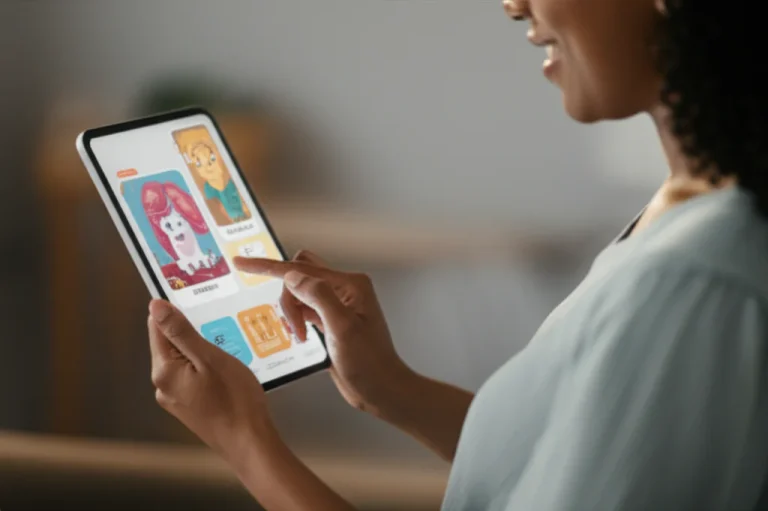Support our educational content for free when you buy through links on our site. Learn more
10 Powerful Digital Citizenship Strategies for Students in 2025 🚀
Imagine this: a middle schooler confidently navigating social media, spotting fake news like a pro, and standing up against cyberbullying—all while balancing screen time and protecting their privacy. Sounds like a superhero, right? Well, with the right digital citizenship strategies, any student can become one. In today’s hyper-connected world, teaching students how to be responsible, savvy, and empathetic digital citizens isn’t just a nice-to-have—it’s essential.
In this article, we’ll unpack 10 game-changing strategies that go far beyond the usual “don’t talk to strangers online” spiel. From cultivating critical media literacy to fostering empathy in digital interactions, we’ll equip you with practical, classroom-tested approaches that empower students to thrive safely and ethically in the digital age. Plus, we’ll share trusted tools, engaging activities, and tips for involving parents and the whole school community. Curious about how to turn your classroom into a digital citizenship powerhouse? Keep reading—you won’t want to miss our expert insights!
Key Takeaways
- Digital citizenship is a lifelong skill that encompasses critical thinking, empathy, privacy, and ethical behavior online.
- Our top 10 strategies include teaching media literacy, online safety, digital etiquette, cyberbullying prevention, and more.
- Engaging tools and curricula like Common Sense Education and Google’s Be Internet Awesome make lessons interactive and relevant.
- Involving parents and creating school-wide policies amplifies the impact and builds a supportive digital culture.
- Assessment and reflection help ensure students internalize these skills beyond the classroom.
Ready to empower your students to become confident, responsible digital citizens? Let’s dive in!
Table of Contents
- ⚡️ Quick Tips and Facts
- 🌐 The Evolving Digital Landscape: Why Digital Citizenship is Non-Negotiable
- 🤔 What Exactly Is Digital Citizenship? Unpacking the Core Concepts
- 🚀 Our Top 10 Game-Changing Digital Citizenship Strategies for Students!
- Cultivate Critical Media Literacy Skills 🕵️ ♀️
- Champion Online Safety and Privacy Protocols 🔒
- Foster Empathy and Respect in Digital Interactions ❤️
- Empower Students with Digital Footprint Awareness 👣
- Promote Healthy Digital Well-being and Screen Balance 🧘 ♀️
- Teach Responsible Digital Communication Etiquette 🗣️
- Address Cyberbullying: Prevention, Intervention, and Support 🛡️
- Integrate Digital Ethics and Intellectual Property ⚖️
- Encourage Digital Access and Equity Conversations 🌍
- Develop School-Wide Digital Citizenship Policies & Culture 🏫
- 💡 Beyond the Classroom: Engaging Parents and the Community in Digital Learning
- 🛠️ Essential Tools and Resources for Educators: Building a Robust Digital Citizenship Program
- 📊 Assessing Digital Citizenship: How Do We Know They Get It?
- 🚧 Common Pitfalls and How to Avoid Them in Digital Citizenship Education
- ✅❌ Digital Citizenship: Do’s and Don’ts for Students and Educators
- Conclusion
- Recommended Links
- FAQ
- Reference Links
Here is the main body of the article, written according to your specifications.
⚡️ Quick Tips and Facts
Welcome! We’re the team at Teacher Strategies™, and we’ve spent countless hours in the classroom trenches, navigating the wild world of the web right alongside our students. Before we dive deep, let’s get you started with some eye-opening tidbits and actionable advice.
- The 9 Elements: Digital citizenship is often broken down into nine key elements: Digital Access, Commerce, Communication, Literacy, Etiquette, Law, Rights & Responsibilities, Health & Wellness, and Security. We’ll unpack these later!
- It’s Not Just for Kids: A staggering 95% of U.S. teens report having access to a smartphone. This isn’t a niche skill; it’s a fundamental life skill.
- Think Before You Post: As the featured video below reminds us, “be mindful of what you share, because once it’s out there, it’s out of your control.” [cite: video summary] A quick digital post can have a long-lasting real-world impact.
- Passwords are Key 🔑: Weak passwords are a huge vulnerability. Encourage students to use a mix of upper and lowercase letters, numbers, and symbols. The video also highlights the need for passwords that are “difficult for even AI to crack.” [cite: video summary]
- Be an “Upstander,” Not a Bystander: Common Sense Education emphasizes the importance of being an “upstander” against cyberbullying. When you see something, say something (safely, of course).
- Model, Model, Model: The most effective way to teach digital citizenship is to practice it yourself. As the experts at AVID suggest, this includes everything from properly citing sources in your presentations to protecting student data.
🌐 The Evolving Digital Landscape: Why Digital Citizenship is Non-Negotiable
Remember when “computer class” meant learning to type and maybe playing a round of The Oregon Trail? Ah, simpler times! Today, our students are navigating a digital universe that’s more complex and integrated into their lives than we could have ever imagined. They are “responsible for learning how to navigate in both their physical and digital worlds,” and the stakes have never been higher.
The rapid rise of generative AI, the metaverse, and ever-shifting social media platforms means that the digital landscape is constantly under construction. This isn’t just about teaching kids not to talk to strangers online anymore. It’s about equipping them with the critical thinking, empathy, and resilience to thrive as lifelong digital learners and creators. As one article notes, “the rapid evolution of technology, especially with generative AI, means that we need to consistently help students learn how to evaluate online sources, identify fake news, and develop skills in analyzing multimedia content carefully and critically.” This is no longer an optional add-on to your curriculum; it’s an absolute necessity.
🤔 What Exactly Is Digital Citizenship? Unpacking the Core Concepts
So, what’s the big deal? What are we actually talking about when we say “digital citizenship”? At its heart, digital citizenship is the continuously developing norms of appropriate, responsible, and empowered technology use. It’s about using tech to make the world a better place, not just for yourself, but for the global community you’re connected to. This is a core tenet of our Instructional Strategies at Teacher Strategies™.
It’s about understanding that your online actions have real-world consequences. It’s about being a critical consumer of information, a respectful communicator, and a protector of your own and others’ well-being online.
The Nine Elements of Digital Citizenship: A Framework for Understanding
To really wrap our heads around this, it helps to use a framework. Educator Mike Ribble, in his book Digital Citizenship in Schools, broke the concept down into nine distinct elements. Think of these as the building blocks for creating a positive and effective digital culture in your classroom.
| Element | What It Means for Students | A Classroom Example |
|---|---|---|
| 1. Digital Access | Understanding and advocating for equitable access to technology for all. | Discussing the “digital divide” and how lack of internet access can affect a student’s ability to complete homework. |
| 2. Digital Commerce | Using money safely and responsibly in online environments. | Analyzing the safety features of online stores and identifying signs of a scam website. |
| 3. Digital Communication | Choosing the right communication tool for the right situation and audience. | Comparing when it’s appropriate to send a quick text versus a formal email to a teacher. |
| 4. Digital Literacy | The ability to find, evaluate, and synthesize information from digital sources. | A research project where students must verify sources and identify potential bias or misinformation. |
| 5. Digital Etiquette | The standards of conduct and procedure for online behavior (“Netiquette”). | Creating classroom norms for online discussion boards, focusing on respectful disagreement. |
| 6. Digital Law | Understanding the legal rights and restrictions governing technology use (e.g., copyright). | Teaching students how to find and properly cite Creative Commons images for their presentations. |
| 7. Digital Rights & Responsibilities | The freedoms extended to everyone in a digital world, and the responsibilities that come with them. | Debating online privacy issues and the responsibility to protect the privacy of others. |
| 8. Digital Health & Wellness | The physical and psychological well-being in a digital world. | Discussing ergonomics, eye strain, and the importance of taking screen breaks. |
| 9. Digital Security | The precautions all technology users must take to guarantee their personal safety. | A lesson on creating strong passwords and recognizing phishing attempts. |
🚀 Our Top 10 Game-Changing Digital Citizenship Strategies for Students!
Alright, let’s get to the good stuff! How do we actually teach this? Here are our team’s top ten, road-tested strategies to build a generation of savvy, kind, and responsible digital citizens.
1. Cultivate Critical Media Literacy Skills 🕵️ ♀️
In a world of deepfakes, clickbait, and AI-generated content, being able to critically evaluate information is a superpower. Don’t just tell students “don’t believe everything you see online”; show them how to be digital detectives. [cite: video summary]
- Introduce the CRAAP Test: Teach students to evaluate sources based on Currency, Relevance, Authority, Accuracy, and Purpose.
- Analyze Social Media Feeds: As the featured video points out, social media is often a curated highlight reel. [cite: video summary] Have students deconstruct a post from an influencer. What’s being sold? What emotions is it trying to evoke? Who is the intended audience?
- Use Fact-Checking Tools: Introduce students to websites like Snopes or the Poynter Institute’s fact-checking network to investigate claims they see online.
2. Champion Online Safety and Privacy Protocols 🔒
We wouldn’t send a student on a field trip without a safety briefing, and the same applies to the digital world. This is a foundational part of our Classroom Management philosophy.
- Password Power-Up: Move beyond “123456.” Use a lesson from Google’s Be Internet Awesome curriculum to teach students how to create and protect strong passwords.
- Privacy Settings Check-Up: Have students (with parental guidance for younger kids) conduct a privacy audit of their favorite app or social media platform. Who can see their posts? What information is being shared?
- Phishing Drills: Don’t just talk about phishing; simulate it! Create a safe, fake phishing email and see who bites. Follow up with a discussion about the red flags they might have missed. Common Sense Education has great resources on this.
3. Foster Empathy and Respect in Digital Interactions ❤️
The screen can sometimes feel like a shield, making it easier for students to forget there’s a real person with real feelings on the other side. This is often called the “online disinhibition effect.”
- The “Grandma Rule”: A simple but effective mantra: “If you wouldn’t say it to your grandma, don’t type it online.”
- Role-Playing Scenarios: Use tools like Padlet or even just sticky notes to simulate online discussions and practice de-escalating digital drama. Give students scenarios: “A friend posts a photo of you that you don’t like. How do you respond?”
- Digital “Y-Charts”: AVID suggests using a Y-chart to brainstorm what digital respect “looks like,” “sounds like,” and “feels like.” This makes an abstract concept much more concrete for students.
4. Empower Students with Digital Footprint Awareness 👣
I once had a student who was shocked to learn that a silly photo he posted in middle school could potentially be seen by a college admissions officer years later. This is a critical lesson: your digital footprint is more like a tattoo than a footprint in the sand.
- “What Does Google Say About You?”: With supervision, have older students search for their own names online. What comes up? Are they happy with their digital first impression?
- The Permission Principle: As the video wisely advises, always ask for permission before posting a photo or video of someone else. [cite: video summary] This simple act teaches respect for others’ privacy and control over their own digital identity.
- Future-Self Scenarios: Discuss how a digital footprint can impact future opportunities, from college applications to job searches.
5. Promote Healthy Digital Well-being and Screen Balance 🧘 ♀️
The goal isn’t to eliminate screens but to use them in a healthy, intentional way. It’s about finding a balance that works.
- Device-Free Moments: Challenge students to have “device-free dinners” or create “no-phone zones” in their homes. Common Sense Education has great lessons on this topic.
- Track Your Tech: Have students use their phone’s built-in screen time tracker for a week. Ask them to reflect: Were they surprised by the results? How did they feel after spending a lot of time on certain apps?
- Mindful Tech Use: Discuss the difference between active tech use (creating, learning, connecting) and passive tech use (endless scrolling).
6. Teach Responsible Digital Communication Etiquette 🗣️
Knowing when to use slang and emojis versus when to write a formal email is a crucial 21st-century skill.
- Audience and Platform: Discuss how communication styles change. You wouldn’t comment on a friend’s TikTok the same way you’d email a teacher to ask for an extension.
- The Tone Problem: Explain that without body language and vocal cues, text-based communication can easily be misinterpreted. Teach the value of using emojis for clarity (when appropriate) and re-reading messages before hitting “send.”
- Practice Makes Perfect: Use BrainPOP’s free lesson on digital etiquette as a fun, engaging starting point for a classroom discussion.
7. Address Cyberbullying: Prevention, Intervention, and Support 🛡️
This is a tough but non-negotiable topic. The goal is to create a culture where bullying is unacceptable and students feel empowered to get help.
- Define It Clearly: Make sure students understand what cyberbullying is—repeated, unwanted, aggressive behavior involving a real or perceived power imbalance.
- The Four Roles: Discuss the four roles in a bullying situation: the person doing the bullying, the target, the bystander (who sees it but does nothing), and the upstander (who safely intervenes or gets help).
- Create a Clear Reporting Path: Ensure students know exactly who they can talk to at school if they or a friend are being cyberbullied. This should be a clear, confidential, and supportive process.
8. Integrate Digital Ethics and Intellectual Property ⚖️
“I found it on Google” is not a citation! Teaching respect for intellectual property is a cornerstone of academic and digital integrity.
- Copyright and Fair Use: Use simple analogies. You wouldn’t take a candy bar from a store without paying; you shouldn’t take an artist’s photo without giving them credit.
- Model It: As AVID Open Access points out, one of the best ways to teach this is to model it. When you use an image in a presentation, include a proper citation on the slide. Explain why you’re doing it.
- Introduce Creative Commons: Show students how to use search tools to find images and music that are licensed for reuse, teaching them about the creative community online.
9. Encourage Digital Access and Equity Conversations 🌍
Not all students have the same access to devices, high-speed internet, or technology skills. Acknowledging this “digital divide” is a crucial part of digital citizenship.
- Survey Your Students (Anonymously): Get a sense of the technology landscape in your students’ homes. This can inform your homework policies and ensure you’re not creating barriers for students with limited access.
- Explore Solutions: Discuss community resources like public libraries that offer free computer and internet access.
- Design for Accessibility: When creating digital materials, think about accessibility. Use clear fonts, provide alternative text for images, and ensure videos have captions.
10. Develop School-Wide Digital Citizenship Policies & Culture 🏫
A one-off lesson is good, but a school-wide culture is better. Digital citizenship should be woven into the fabric of your school, not just taught in a single assembly. This is where Instructional Coaching can be a huge help for schools.
- Create a Living Document: Work with students, teachers, and parents to create a school-wide Acceptable Use Policy (AUP) that focuses on positive behaviors, not just a list of “don’ts.”
- Celebrate Digital Champions: Recognize students and staff who exemplify great digital citizenship.
- Ongoing Dialogue: Make it a regular topic of conversation in classrooms, staff meetings, and parent newsletters. The digital world changes fast, and our conversations need to keep up.
💡 Beyond the Classroom: Engaging Parents and the Community in Digital Learning
Let’s be real: we can do all the amazing work in the world from 8 a.m. to 3 p.m., but if it’s not reinforced at home, we’re fighting an uphill battle. Partnering with parents and guardians is the secret sauce to making digital citizenship stick.
- Host a Family Tech Night: Make it fun! Set up stations where families can learn about privacy settings, try out educational apps together, and discuss a family media plan.
- Share Resources: Don’t assume parents know where to find good information. Send home links to resources like Common Sense Media, which provides reviews and advice for parents, or the family guides from Google’s Be Internet Awesome.
- Open a Line of Communication: Use your class newsletter or website to share what you’re learning about digital citizenship in class. Provide conversation starters for parents to use at the dinner table, like, “What’s one cool thing you learned online today?” or “Have you ever seen something online that made you feel uncomfortable?”
🛠️ Essential Tools and Resources for Educators: Building a Robust Digital Citizenship Program
You don’t have to reinvent the wheel! There are some truly fantastic, often free, resources out there created by experts. Here are some of our team’s absolute favorites.
Curriculum Providers We Trust
- Common Sense Education: This is the gold standard. They offer a free, research-backed K-12 curriculum that’s comprehensive, engaging, and easy to implement. Their lessons cover everything from media balance to cyberbullying. They even have a “Social Media Test Drive” simulator for students to practice in a safe environment.
- Google’s Be Internet Awesome: This curriculum is built around a fun online game called Interland and focuses on five key pillars: Be Internet Smart, Alert, Strong, Kind, and Brave. It’s especially great for elementary and middle school students.
- EVERFI: EVERFI offers free digital lessons on a variety of real-world topics, including digital literacy and wellness for K-12. Their modules are interactive and self-paced.
Interactive Platforms & Apps for Engaging Lessons
- Nearpod: Nearpod has a whole library of pre-made, interactive lessons on digital citizenship topics. You can guide students through the lesson or let them work at their own pace.
- BrainPOP: Known for their quirky animated videos, BrainPOP has an excellent series on digital citizenship that breaks down complex topics into digestible, entertaining chunks.
- Book Creator: A fantastic tool for project-based learning. As mentioned by Edutopia, students can collaborate to create their own books about digital citizenship topics, which is a powerful way to demonstrate their understanding.
Professional Development Opportunities for Teachers
Feeling a little overwhelmed? That’s okay! These organizations offer training to get you up to speed.
- Common Sense Recognition: By using their curriculum, you can earn recognition as a “Common Sense Educator” or even get your whole school certified.
- ISTE Certification: The International Society for Technology in Education (ISTE) offers certifications and courses that often include a heavy focus on the ISTE Standards for Students, which include being a “Digital Citizen.”
Looking for some great reads to deepen your own understanding? The team at AVID recommends these, and we wholeheartedly agree:
- Digital Citizenship in Schools: Nine Elements All Students Should Know by Mike Ribble: Amazon
- Digital Citizenship in Action: Empowering Students to Engage in Online Communities by Kristen Mattson: Amazon
- Screenwise: Helping Kids Thrive (and Survive) in Their Digital World by Devorah Heitner: Amazon
📊 Assessing Digital Citizenship: How Do We Know They Get It?
Teaching digital citizenship is one thing, but how do you know if the lessons are actually sinking in? Traditional multiple-choice tests don’t really cut it here. We need more authentic Assessment Techniques to see their skills in action.
- Project-Based Assessments: Instead of a test, have students create something. This could be a Public Service Announcement (PSA) video about online safety, a tutorial on how to spot fake news, or a class-created digital comic about being an upstander.
- Scenarios and Role-Playing: Give students real-world digital dilemmas and have them discuss or write out how they would respond. This reveals their thought process and ethical reasoning.
- Rubrics and Checklists: Develop a simple rubric for online discussions or collaborative projects. Does the student communicate respectfully? Do they cite their sources properly? Do they contribute positively to the group?
- Observation: The best assessment is often just observing students as they work. Watch how they interact on a collaborative Google Doc or during a classroom discussion held via video chat. Are they putting the principles you’ve taught into practice?
🚧 Common Pitfalls and How to Avoid Them in Digital Citizenship Education
We’ve seen a few common mistakes pop up over the years. Here’s how to sidestep them and keep your digital citizenship instruction effective and relevant.
- ❌ The “Scare Tactics” Approach: While it’s important to discuss dangers, focusing solely on the negative can make students fearful or cause them to tune out.
- ✅ The Fix: Frame your lessons around empowerment. It’s not just about avoiding the bad; it’s about using technology as a “tool for good” to create, connect, and make a positive impact. [cite: video summary]
- ❌ The “One and Done” Assembly: A single assembly on internet safety once a year is not enough. The digital world changes too quickly, and the skills need constant reinforcement.
- ✅ The Fix: Integrate digital citizenship into everything you do. Talk about it in English class when discussing sources, in history when analyzing propaganda, and in science when using online research tools. Make it part of your classroom culture.
- ❌ Focusing on Rules, Not Skills: Banning specific apps or websites is a losing battle. A new one will just pop up tomorrow.
- ✅ The Fix: As AVID Open Access wisely advises, focus on teaching “transferable strategies and habits” rather than a list of dos and don’ts. Critical thinking, empathy, and ethical decision-making will serve students no matter what new technology comes along.
✅❌ Digital Citizenship: Do’s and Don’ts for Students and Educators
Need a quick cheat sheet? We’ve got you covered. This is a great little table to share with students, colleagues, and even parents.
| Topic | ✅ Do This… | ❌ Not This… |
|---|---|---|
| Online Identity | ✅ Think before you post. Consider if you’d be okay with a parent, teacher, or future employer seeing it. | ❌ Post angry or emotional comments in the heat of the moment. |
| Privacy & Security | ✅ Use strong, unique passwords for different accounts and enable two-factor authentication (TFA). | ❌ Share your password with friends or use easily guessable information like your birthday. |
| Communication | ✅ Be an upstander. If you see someone being bullied, report it or safely offer support. | ❌ Be a bystander. Ignoring cyberbullying allows it to continue. |
| Media Literacy | ✅ Question what you see. Ask, “Who made this, and why?” before you share information. | ❌ Believe everything you read or see online, especially from unverified sources. |
| Credit & Copyright | ✅ Give credit where credit is due. Always cite your sources for images, text, and ideas. | ❌ Copy and paste information from a website and pass it off as your own work. |
| Well-being | ✅ Take regular screen breaks and make time for offline activities and hobbies. | ❌ Scroll endlessly on your phone right before you go to sleep. |
Conclusion

Phew! We’ve journeyed through the vast, ever-changing landscape of digital citizenship together — from understanding its core elements to mastering practical strategies that empower students to thrive online. Remember that digital citizenship isn’t a one-and-done lesson; it’s a lifelong skill set that evolves alongside technology and society.
Throughout this article, we’ve emphasized empowerment over fear, skills over rules, and community over isolation. Whether it’s teaching students to critically evaluate media, protect their privacy, or be empathetic upstanders, these strategies build a foundation for responsible, confident digital citizens.
You might recall our early teaser about the power of a single post — yes, that digital footprint is more like a tattoo than a footprint in the sand. But with the right guidance, students can learn to craft a positive, authentic online presence that opens doors rather than closes them.
If you’re wondering where to start, our top 10 strategies are a roadmap. Combine them with trusted curricula like Common Sense Education or Google’s Be Internet Awesome, and you’re well on your way to creating a vibrant digital citizenship culture in your classroom and school.
At Teacher Strategies™, we confidently recommend integrating these approaches into your daily teaching practice and school policies. The digital world is complex, but with thoughtful, consistent effort, your students will not only navigate it safely — they’ll flourish.
Recommended Links
Ready to dive deeper or equip your classroom with the best tools? Here are some trusted resources and books to get you started:
-
Common Sense Education Digital Citizenship Curriculum:
Amazon | Common Sense Official Site -
Google Be Internet Awesome:
Google Official Site -
EVERFI Digital Literacy Lessons:
EVERFI Official Site -
Nearpod Interactive Lessons:
Nearpod Official Site -
BrainPOP Digital Citizenship Series:
BrainPOP Official Site -
Book Creator for Collaborative Projects:
Book Creator Official Site -
Recommended Books on Amazon:
- Digital Citizenship in Schools: Nine Elements All Students Should Know by Mike Ribble
Amazon Link - Digital Citizenship in Action: Empowering Students to Engage in Online Communities by Kristen Mattson
Amazon Link - Screenwise: Helping Kids Thrive (and Survive) in Their Digital World by Devorah Heitner
Amazon Link
- Digital Citizenship in Schools: Nine Elements All Students Should Know by Mike Ribble
FAQ

What are effective digital citizenship strategies for middle school students?
Middle schoolers are at a critical developmental stage where peer influence and identity exploration peak. Effective strategies include:
- Interactive lessons: Use role-playing and simulations (e.g., Common Sense’s Social Media Test Drive) to practice real-life scenarios.
- Media literacy: Teach students to critically evaluate sources and recognize misinformation.
- Empathy-building: Encourage discussions about the impact of online words and actions.
- Privacy education: Help students understand and manage privacy settings on apps they use.
- Upstander training: Empower students to safely intervene in cyberbullying situations.
These approaches resonate with middle schoolers’ growing independence while providing scaffolding for responsible choices.
Read more about “17 Powerful Examples of Effective Teaching Strategies You Need in 2025 🎓”
How can teachers integrate digital citizenship into classroom lessons?
Integration works best when digital citizenship is woven into existing subjects rather than treated as an add-on:
- English/Language Arts: Analyze online articles for bias and credibility.
- Social Studies: Discuss digital rights, laws, and the impact of social media on democracy.
- Science: Explore ethical issues around data privacy and AI.
- Project-Based Learning: Assign collaborative digital projects emphasizing proper citation and respectful communication.
Regular reflection and classroom norms around digital behavior reinforce these lessons. Using platforms like Nearpod or BrainPOP can provide ready-made interactive content.
Read more about “50+ Effective Lesson Plan Strategies to Transform Your Teaching (2025) 🚀”
What role does digital citizenship play in student success?
Digital citizenship is foundational to student success because:
- It builds critical thinking skills necessary to navigate complex information landscapes.
- It fosters safe and respectful communication, crucial for collaboration.
- It protects students’ privacy and well-being, reducing risks like cyberbullying or identity theft.
- It prepares students for future careers, where digital literacy and ethics are non-negotiable.
- It supports mental health by promoting balanced technology use.
In essence, digital citizenship equips students with the tools to thrive academically, socially, and professionally.
Read more about “12 Proven Evidence-Based Strategies for Student Engagement (2025) 🎯”
How do you teach responsible online behavior to students?
Teaching responsible online behavior involves:
- Modeling behavior: Teachers should demonstrate respectful, ethical digital practices.
- Setting clear expectations: Develop classroom norms collaboratively with students.
- Using real-world examples: Discuss current events involving digital ethics or cyberbullying.
- Providing practice opportunities: Simulate online interactions and provide feedback.
- Encouraging reflection: Have students journal or discuss their digital experiences and choices.
This approach helps students internalize responsible habits rather than simply memorizing rules.
Read more about “How Can Collaborative Learning Strategies Boost Classroom Success? 🚀”
What are the best practices for promoting digital citizenship in schools?
Best practices include:
- School-wide policies: Develop clear, positive Acceptable Use Policies with input from all stakeholders.
- Ongoing professional development: Train teachers regularly on digital citizenship topics and tools.
- Family engagement: Host workshops and share resources to align home and school messages.
- Recognition programs: Celebrate students and staff who exemplify digital citizenship.
- Curriculum integration: Embed digital citizenship across subjects and grade levels.
A holistic approach ensures consistency and reinforces the importance of digital citizenship.
How can digital citizenship improve student collaboration and communication?
Digital citizenship teaches students to:
- Communicate respectfully and effectively in diverse online environments.
- Use appropriate digital tools for different purposes and audiences.
- Practice empathy and active listening in virtual discussions.
- Manage conflicts constructively and de-escalate digital drama.
- Respect intellectual property and give credit to collaborators.
These skills enhance teamwork, reduce misunderstandings, and create positive learning communities.
What resources support teaching digital citizenship to diverse learners?
Supporting diverse learners requires accessible, differentiated resources:
- Multilingual materials: EVERFI and Common Sense offer lessons in multiple languages.
- Universal Design for Learning (UDL): Use videos, interactive games, and text to engage different learning styles.
- Scaffolded lessons: Break complex concepts into manageable chunks with clear examples.
- Assistive technology: Tools like screen readers and captioned videos support students with disabilities.
- Culturally responsive content: Include examples and scenarios that reflect diverse backgrounds and experiences.
These approaches ensure all students can engage meaningfully with digital citizenship education.
Read more about “35+ Proven Teaching Strategies to Skyrocket Student Engagement 🚀 (2025)”
Reference Links
- Common Sense Education Digital Citizenship
- Google Be Internet Awesome
- EVERFI Digital Literacy
- Nearpod Digital Citizenship Lessons
- BrainPOP Digital Citizenship
- AVID Open Access: 5 Ways to Increase Digital Citizenship in Your Classroom
- Pew Research Center: Teens, Social Media, and Technology 2022
- Snopes Fact-Checking
- Poynter Institute’s IFCN Fact-Checking Network
We hope this comprehensive guide helps you confidently lead your students toward becoming thoughtful, ethical, and empowered digital citizens! 🌟